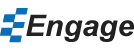Uninstalling Engage
- From the Windows Start menu, click on the Control Panel > Programs > Uninstall a program.
- Select Engage from the program list and click Uninstall.
- Another option is to open windows explorer and browse to
C:\Users\<username>\AppData\Roaming\Markido\Engage. Double click theuninstalllink. Replace<username>with your computer login username. - For a shortcut key you can use
WINDOWS KEY + Rand enter%APPDATA%\Markido\Engage\uninstalland click OK.
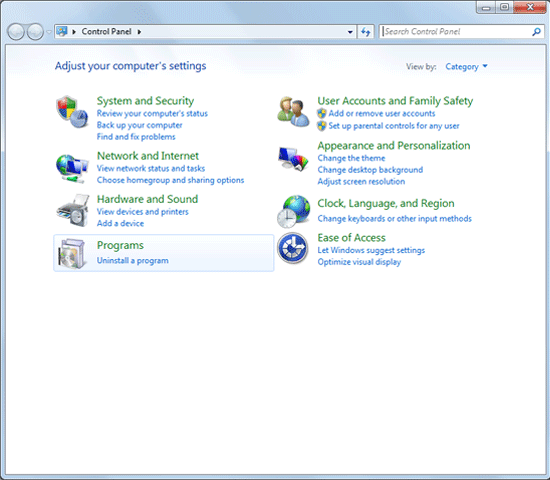
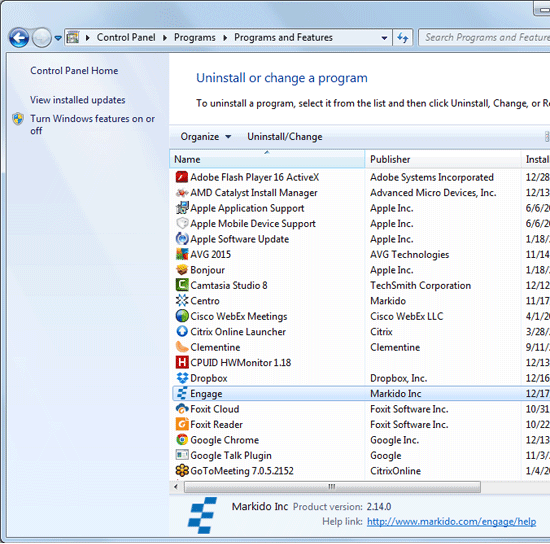
Still can't find your answer? Email us