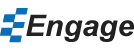Engage Help Center
Help Videos
- Create a Project Timeline in Engage
- Using Flow to add motion and zoom to any presentation
- Automate your presentation with MS Excel in Engage
- Automate your presentation with MS Project in Engage
- Create a Delta Chart in Engage
- Using Slide Compare in Engage
- Using SmartGrid in Engage
- Create a Treemap in Engage
- Create a Heatmap in Engage
- Create a Pictogram Chart in Engage
- Create a Waterfall Chart in Engage
- Create a Connected Stacked Chart in Engage
- Create a Gantt Chart in Engage
- Create Harvey Balls in Engage
- Create a Doughnut Chart in Engage
- Create a Matrix Chart in Engage
- Create a Marimekko Chart in Engage
- Create a Circular Bar Chart in Engage
- Create a Funnel Chart in Engage
- Create a Proportional Area Chart in Engage
- Create a Word Cloud in Engage
- Create a Progress Bar in Engage
- Create a DataMap in Engage
- Insert an infographic
- How to create your own presentations quickly using the Presentation Library
Top Frequently Asked Questions
- Automate your presentation with MS Excel in Engage
- Use generate linked excel sheet to automate your presentation in seconds with Engage
- Automate your presentation with SlideMerge using MS Excel in Engage
- How to make your presentation Accessible using Engage
- How to create your own presentations quickly using the Presentation Library
- Insert an infographic
- Automate font and background colors using Excel conditional formatting with ShapeLink in Engage
- Using SmartGrid in Engage
- Using Slide Compare in Engage
- Create a DataMap in Engage
What's New
Need to submit a help request? Email us