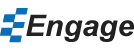Presentation Automation
- Automate your presentation with MS Excel in Engage
- Automate your presentation with MS Project in Engage
- How to link and Automate Charts in PowerPoint via Excel using Engage
- Automate your presentation with SlideMerge using MS Excel in Engage
- Automate your presentation with Images in Engage
- Automate your presentation with SlideMerge using SharePoint in Engage
- Automate with flexible tables and charts in Engage
- Use generate linked excel sheet to automate your presentation in seconds with Engage
- Link charts, infographics and tables using data ranges with SlideMerge in Engage
- Automate font and background colors using Excel conditional formatting with ShapeLink in Engage
- Automate font and background colors using Excel conditional formatting with SlideMerge in Engage