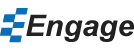What's new in Engage v3.10.0
Aug 25, 2020
- Automation ShapeLink can now automate the results of Excel conditional formatting
- Automation SlideMerge can now automate the results of Excel conditional formatting
- SlideMerge can now also create PDF versions of each genereated presentation
- Improved the contrast ratio dialog for WCAG 2.1 and auto-adjust color algorithms
- Major enhancements to the automated accessibility tests, now testing child shapes, charts and tables
- Major enhancements to the accessibility taskpane, automatic retest as issues are fixed
- Added 12 new accessibility tests
- Added a colorblindness simulation feature
- Added a 'tab jump' feature to mark a group of shapes as a tab jump to improve useability for keyboard users
- New color contrast dialog only tests for WCAG 2.1 AA and uses HSL colors to adjust the luminence to try and find matches
- Added new accessibility features for infographics
- Improved the accessibility report and added ability to report on many presentations in a folder
- Improved the automation progress bars
- Added automate image feature to improve performance when many images are linked
- Discontinued support for Office 2007
- Added horizontal scroll bars to automation source list
- Added additional icons
- Added additional slides
Still can't find your answer? Email us