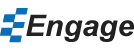Engage Version History
Version 3.30.2Dec 21, 2023
- Improved accessibility of Engage ribbon for compare/accessibility check button group when the window is resized smaller.
- Updated image search API endpoint url and protocol.
Version 3.30.0Sept 14, 2023
- Automation ShapeLink can now automate border color from Excel for shapes, including the results of Excel conditional formatting.
- Launched Learning Portal (via help menu) with over 100 hours of accessibility learning video content.
- Added a new doughnut infographic design.
- Added a search feature for icons.
- Added 35+ new icons and slides.
- Allow Align copy/paste to handle empty text.
- Improved the error message with duplicate (copy/pasted) linked shapes and provide help on correcting the issue.
- Improved automation formatting dialog options in certain situations.
- Improved error dialog UI.
- Fixed issue with Scorecard when value was >100.
- Fix data map issue with race condition between automated update and using the edit data.
Version 3.20.1Aug 30, 2021
- Added automation of accessibility ALT tag during ShapeLink and SlideMerge
- Added a custom reading order option for accessibility allowing a user to quickly set a non-standard reading order.
- Improved our shape align commands to use the first shape as the target.
- Added a new infographic, Project Timeline
- Improved SlideMerge automation performance response when merging 500+ slides.
- Improved color check for charts with plot area fill.
- Added accessibility for the current slide only, helpful with a large presentation.
- Improved accessibility taskpane to be context sensitive for presentation or slide testing and include a message when no errors are found.
- Added quick links to the alt text, reading order and color checker dialogs from the accessibility taskpane.
- Improved the accessibility of gantt infographics.
- New default Markido color swatch including more accessible colours.
- When multiple languages exist for a customized presentation library, allow any user to switch between them.
- Improved flexible tables with header/footer rows or first/total columns now keep their design consistent when automated and the rows/columns actually change
- Revamped presentation and slide libraries.
- Improved SmartColors when tagging a table, now adheres to table configuration for header row, total row, banded rows.
- Fixed Flow export with breaking office update.
- Fixed Accessibility report date / time localization.
- Fixed Accessibility taskpane title localization.
- Fixed automation display path when the pptx file is in a drive root.
- Fixed translation of chart series color check dialog.
- Fixed gauge fill tag
- Fixed automation duplicate tag when using multiple source files
Version 3.10.0Aug 25, 2020
- Automation ShapeLink can now automate the results of Excel conditional formatting
- Automation SlideMerge can now automate the results of Excel conditional formatting
- SlideMerge can now also create PDF versions of each genereated presentation
- Improved the contrast ratio dialog for WCAG 2.1 and auto-adjust color algorithms
- Major enhancements to the automated accessibility tests, now testing child shapes, charts and tables
- Major enhancements to the accessibility taskpane, automatic retest as issues are fixed
- Added 12 new accessibility tests
- Added a colorblindness simulation feature
- Added a 'tab jump' feature to mark a group of shapes as a tab jump to improve useability for keyboard users
- New color contrast dialog only tests for WCAG 2.1 AA and uses HSL colors to adjust the luminence to try and find matches
- Added new accessibility features for infographics
- Improved the accessibility report and added ability to report on many presentations in a folder
- Improved the automation progress bars
- Added automate image feature to improve performance when many images are linked
- Discontinued support for Office 2007
- Added horizontal scroll bars to automation source list
- Added additional slides
- Added additional icons
Version 2.90.10Dec 6, 2019
- Improved accessible description of tests to include the slide number
- Improved chart automation when the plot by axis rows and columns are swapped
Version 2.90.7Oct 2, 2019
- Generate linked sheet will now create a fully linked ShapeLink Excel template from your current presentation to facilitate automation.
- SlideMerge from Excel can now be connected to Charts, Infographics and full tables using a range value.
- ShapeLink and SlideMerge linked tables are flexible. The table in PowerPoint will match the data size. You can also link a longer and/or wider range in Excel and the data will stop at the first blank row / column.
- ShapeLink and SlideMerge linked charts are flexible. The chart in PowerPoint will match the data length. You can link a longer and/or wider range in Excel and the data will stop at the first blank row / column.
- Align Copy/Paste now allows you to include other formatting options like font attributes and shape size.
- Added decorative feature to the alt tag dialog.
- Improved infographics dialog performance on opening after initial creation.
- Greatly improve SlideMerge and ShapeLink performance when linking to large data sets for Charts.
- Improve SlideMerge error strings for Charts / ranges and missing columns.
- Improved a few translations.
- Improved accessibility color checker behaviour with child shapes.
- Improved accessibility of the doughnut series to include a border option.
- Updated a few accessibility names.
- Fixed mapping charts where there is a value in A1.
- SlideMerge with SharePoint fixed duplicate column name issue and % formatting.
- Fixed SlideMerge file per row dropdown to include all column names for filename selection rather than just the mapped columns.
- Fixed doughnut redraw from slowing down PowerPoint.
- Updated Engagify source slides with no SmartColor tags.
- Fixed SlideMerge with different filenames using custom file name from a column that wasn't mapped to template shape.
Version 2.86.6Mar 12, 2019
- Update Export Text to include all Engage infographics, extracting the underlying data table for the text. Shortcut key also includes CTRL+SHIFT+R.
- Updated direct Excel edit data shortcut keys to CTRL+SHIFT+Y to not conflict with Jaws keys.
- Improved screen reader support across all dialogs.
- Updated doughnut series to ensure the shape is seen as infographic.
Version 2.86.2Feb 6, 2019
- Update Export Text to include all Engage infographics extracting the underlying data table.
- Added error dialog when using SlideMerge and duplicate column names are used.
- Augmented accessibility color check to include WCAG 2.0 AA standard.
- Add keyboard support in Flow dialog to return to canvas slide dialog.
Version 2.86.1Jan 10, 2019
- Added an Export Text feature that exports the presentation text, chart data, tables, infographic data to a plain text RTF file
- Update Engage UI to enhance the keyboard accessibility of the program for use with screen readers
Version 2.84.8Sept 7, 2018
- Added an icon indicator to the Accessibility Report
- Added accessibility icons to the element icons
Version 2.84.7Aug 27, 2018
- Added 'Refresh slide' option in refresh values dropdown for Excel ShapeLink automation.
- Improved Engagify compatibility with latest version of PowerPoint.
- Updated add-in loader.
Version 2.84.2Apr 10, 2018
- Added Engagify feature that allows you to quickly dress up your presentation.
- Added an Accessibility report that summarizes the level of accessibility the presentation as a whole, and each slide, has obtained.
- Added an Accessibility color checker to ensure necessary contract and difference to meet W3C guidelines.
- Added new color test to accessibility.
- Added an Agenda feature that can be automatically created and updated as your presentation changes and pick from 6 designs.
- Added a Navigation feature that allows you to create links within your presentation.
- Added a new Dial infographic.
- Added a new Doughnut with multiple series infographic.
- Added filter buttons to the accessibility test results taskpane to filter on possible issues and errors.
- Added new slides for Agenda, Reporting and a Process logic map
- DeltaBar charts now parse the series as years and uses the true delta to calculate the number of periods for CAGR.
- Improved the Proportional area chart to allow moved shape positions to be saved and restored when rendering.
- DeltaBar charts can now set decimal places for delta value.
- Waterfall infographics now have the ability to draw a delta value representing the CAGR, % or actual value.
- Augmented Link Shape automation to allow a user defined color to be used when coloring selected cells (also allow no color).
- Added excel automation to DataMaps.
- Allow the SlideMerge and Shape Link excel value path for images to be relative to the source pptx file.
- Added eyedropper tool to all color selection dropdowns.
- Upgraded default communication to use latest TLS if available.
- Protect infographic reading data from accessing invalid column.
- If a worksheet is protected, don't attempt to apply the formatting when linking cells.
- Improved SlideMerge shape selection to use column id rather than shape name.
- Fixed Images search.
Version 2.82.3Mar 17, 2017
- Added a new Gauge infographic with 3 design options
- SharePoint integration for SlideMerge automation
- Added a quick Excel ShapeLink dropdown to Edit Data infographic buttons for opening the source and reloading values quickly.
- Improved SlideMerge integration for values less than 1 that are formatted as a % to a doughnut infographic.
- SlideMerge buttons are now context sensitive.
- Fixed rare issue with changing progress bar styles and label size was assigned an invalid value.
- Fixed shapes locked for selection when hitting tab from an infographic and the next shape is not visible.
- Prevented rare Flow error when not providing any configuration.
- General improvement to error handling on some infographics.
- Fix automate reload values issue when a linked shape is copy/pasted resulting in a duplicate named range key.
Version 2.80.2Nov 10, 2016
- New Automation : SlideMerge. Use rows of Excel data to generate many slides or presentations based on a slide template. Think mail merge but for presentations.
- New integrated Automation to handle images.
- Automation from Excel now allows for api urls, image urls and image file paths to be used as cell values.
- New Accessibility features : presentation tests, visual reading order disply and fix, help in fixing alt text and added a slide description feature.
- New Slide Library category for Images.
- Automate file references are now relative if the data file is equal to or below the PPTX in the folder structure.
- Added an activate link to the bottom of the upgrade dialog.
- Infographics now respect their depth (z-order) when being redrawn.
- Timeline infographics now allow events on the exact same date / time.
- Timeline infographics now accomodate date and time formats with a single value. ex. "YYYY".
- Improved Flow to be locale agnostic.
- Updated image search to new Bing cognitive search api v5.
- Add support for .xlsm and .xlsb to the automate file types.
- Added Taiwan to the world by country datamap.
- In rare network system configurations ensure denied updater doesn't cause exceptions.
- Fixed delta bar value difference in some cases.
Version 2.76.2May 11, 2016
- Added automated CAGR line to Delta bar chart.
- Added quick access to Flow Start Presentation from dropdown in ribbon.
- Slide library reskinned and augmented with 16:9 widescreen slides
- Slide library was improved to choose correct template, title and slide number.
- Presentation library now allows easy insert of individual slides.
- Added Tables category to the Slide library.
- Added Delta Charts category to the Slide library.
- Added icons for Microsoft, Apple, Linux, server and global network.
- Improved aspect ratio of lock / unlock icons.
- Fixed Excel automation with merged cells.
- Transparent images now maintain their transparency when importing.
- Improved some translations.
- Updated Gantt chart reading data.
- Updated Gantt chart to maintain correct plan / actual color when no actuals are entered.
- Ensure Flow doesn't get the wrong shapes selected
- Improved some infographics so they can share the same data range
- Fixed Pictogram when using a slide layout with content placeholder
Version 2.74.5Feb 2, 2016
- Flow : Add motion and zoom to any presentation.
- Translated Engage for French UI.
- Added Android and Blackberry wireframe elements.
- Improved ribbon icon quality.
- Improved Excel automation with tables to check bounds.
- Improved tmp file clean up.
- Fixed Marimekko column subtotals.
Version 2.64.1Dec 7, 2015
- Improved workflow when creating and editing "My swatches"
- Improved delta bar padding
- Improved some slides and smartobjects with larger default fonts
- Automatically reset dialog position if it was off screen (2nd monitor is no longer plugged in)
- Fixed Scorecard dialog height issue on lower resolution screens
- Fixed Slide Compare when thumbnails sometimes would not appear
- Major performance improvement with DataMaps
- Performance improvement with some infographics
Version 2.62.6Nov 5, 2015
- New Delta Chart infographic.
- Presentation automation integrated with MS Excel.
- MS Excel presentation automation allows linking of shapes, textboxes, tables, charts and infographics to Excel cells and ranges.
- Presentation automation integrated with MS Project.
- MS Project presentation automation allows linking of shapes, textboxes and some infographics (doughnuts and gantts) to various project fields.
- Doughnut infographics can now have decimal values, values up to 1000 and negative values.
- Reset dialog default position from help dialog. Helpful with multiple monitor setups.
- Added more charts in elements.
- Fixed unlinking a shape from SmartColors.
Version 2.58.1Sept 24, 2015
- Added a Slide Compare feature to highlight any differences between slides.
- Added Microsoft Project integration for Gantt Chart infographics.
- Augmented Gantt Chart infographics with milestones, summary tasks, indentation hierarchy and a % complete indicator on the activity bars.
- Added a new Harvey Balls infographic.
- Added Harvey Ball and money elements to the icons.
- Added decimal places to the Doughnut infographic.
- Added Flowcharts in elements, SmartObjects and Slide Library.
- Added Dashboards to the SlideLibary.
- Added Stat Blocks to the SmartObjects.
- Added legends for the Gantt Chart infographics.
- Added a What's New link under the Help button linking to a video illustrating the new features.
- Improved Align to SmartGrid to be more functional.
- Added a horizontal alignment feature to SmartGrid.
- Improved Engage and PowerPoint startup time.
- Darkened default text for heatmaps and timeline events.
- Improved the element and SmartObjects taskpanes scrolling.
- Fixed 2007 issue with custom layout masters.
Version 2.49.0Aug 17, 2015
- Launched help videos for all infographics and datamaps.
- Improved backwards compatibility on some infographics.
- Improved UI compatibility when PPT has been embedded or in preview mode.
- Improved infographics when default shape has autofit shape to text configured.
- Delay the saving of the presentation state tag until the file is saved.
- Previous icon is de-selected when a custom pictogram icon is used.
- Fixed font rendering on doughnut and connected stacked.
- Fixed UI when using more than one library presentation at once.
Version 2.45.1Aug 7, 2015
- Pictograms can now use any icon from our library
- Pictograms can now use a custom icon PNG image
- Pictograms have improved layouts and configuration
- Improved UI for high DPI configurations
- Added over 120 minutes of online help videos
- Added additional configuration options for error handling
- Custom swatches are activated immediately
- Added dashboards to presentation library
- Added 5 new icons
- Improved configuration for all infographics
- Decreased waterfall generate time by 90%
- Improved infographics label sizing where necessary to decrease textbox size overages
- Improved compatibility of Engage when not started via the UI.
- Fixed all dialogs for high resolution monitors.
- Fixed connected stacked chart x-axis.
- Fixed issue when opening a second presentation from the library and the login username has a period in it.
Version 2.40.0Jun 30, 2015
- Improved compatibility of Engage when not started via the UI
- Added additional configuration options for error handling
- Improved installer compatibility with the Microsoft program assistant
- Fixed issue when opening a second presentation from the library and the login username has a period in it.
Version 2.38.0Jun 25, 2015
- Added more granular font configuration for gantt with dates infographic
- Improved both gantt infographics to not require plan values
- Improved deleteing a custom swatch when 2 PPT windows are open
- Moved application config from registry to APPDATA json file
Version 2.32.0May 26, 2015
- Import from Excel file for infographics and data maps
- Improved rendering performance and compatibility
- Improved SmartGrid visibility
- Added more brand icons
Version 2.28.0Apr 28, 2015
- Manual software activation option.
- Enhanced compatibility in PowerPoint.
- Enhanced compatibility with other add-ins.
Version 2.24.0Mar 17, 2015
- Improved my swatches creation
- Performance enhancements
- Improved custom configuration options
- Improved presentaton and slide UI.
Version 2.23.0Feb 27, 2015
- Customization
- Improved gantt bar text values and rendering
- Fixed gantt chart rendering at month level
- Auto activation
Version 2.18.0Jan 14, 2015
- Improved wireframes
- Callouts
- Connected Stack Chart
- Improved presentation thumbs
- Color picker dropdown remembers selected color
Version 2.10.0Nov 4, 2014
- Shortcut keys
- Improved infographic default data sets
Version 2.2.0Oct 17, 2014
- Bumped to .NET Client Profile 4
- Improved waterfall axis
Version 2.1.0Oct 9, 2014
- Added event timeline
- Improved infographic rendering with abnormal inputs
- Copy / Paste shape position
- About dialog improved to show current license status
- Ability to push license update
Version 1.10.0Sept 17, 2014
- Add 2nd gantt based on dates
- Ribbon buttons now affect shapes inside of a group
- Align to slide middle and center
- Slides can now be inserted into a blank presentation
- SmartObjects
Version 1.0.0Sept 8, 2014
- Performance improvements
- Infographic redrawing working... indicator
- Added progres bars infograhpic
- SmartColors now work with Tables
- Taskpane UI improvements
- Protect Engage ribbon buttons with no presentation open
- Calendar elements
- Match icons to SmartGrid one column and improve ordering
Version 0.0.33Aug 21, 2014
- Improve overall UI design to be more consistent
- Log rotation
- Improved config dialogs to enable auto/manual range high low values
Version 0.0.30Aug 7, 2014
- Updater
- My Swatches
- Current swatch is stored in file to support multiple windows
- Infographics
- DataMaps
- Presentation and slide library
- Added cog configure hover for easy dialog access and access from right click context menu
- Setup common location for dialogs
- Improved ribbon icons
- Wireframes
- Dropdown color selector in dialogs
- SmartGrid to handle multiple slide orientations
Version 0.0.12May 21, 2014
- Element task panes with Drag N' Drop
- Multiple task panes for element types
- Element task panes insert centered element with double click
- Task pane elements have labels
- Find Images
- Images searching and filtering
- SmartColors and tag shapes and charts for fill, outline and font
- Ribon Align buttons with distribute horizontally and vertically
- SmartGrid and sizing
Still can't find your answer? Email us