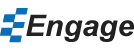What's new in Engage v2.90.7
Oct 2, 2019
- Generate linked sheet will now create a fully linked ShapeLink Excel template from your current presentation to facilitate automation.
- SlideMerge from Excel can now be connected to Charts, Infographics and full tables using a range value.
- ShapeLink and SlideMerge linked tables are flexible. The table in PowerPoint will match the data size. You can also link a longer and/or wider range in Excel and the data will stop at the first blank row / column.
- ShapeLink and SlideMerge linked charts are flexible. The chart in PowerPoint will match the data length. You can link a longer and/or wider range in Excel and the data will stop at the first blank row / column.
- Align Copy/Paste now allows you to include other formatting options like font attributes and shape size.
- Added decorative feature to the alt tag dialog.
- Improved infographics dialog performance on opening after initial creation.
- Greatly improve SlideMerge and ShapeLink performance when linking to large data sets for Charts.
- Improve SlideMerge error strings for Charts / ranges and missing columns.
- Improved a few translations.
- Improved accessibility color checker behaviour with child shapes.
- Improved accessibility of the doughnut series to include a border option.
- Updated a few accessibility names.
- Fixed mapping charts where there is a value in A1.
- SlideMerge with SharePoint fixed duplicate column name issue and % formatting.
- Fixed SlideMerge file per row dropdown to include all column names for filename selection rather than just the mapped columns.
- Fixed doughnut redraw from slowing down PowerPoint.
- Updated Engagify source slides with no SmartColor tags.
- Fixed SlideMerge with different filenames using custom file name from a column that wasn't mapped to template shape.
Still can't find your answer? Email us