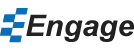Create a Matrix Chart in Engage
What is a Matrix Chart?
A matrix chart has two axes to show numerical data along a horizontal axis and vertical axis. Dots are plotted at the intersection of the X and Y values and can vary in size and in color to represent two additional dimensions of data. Based on where the dots are plotted, categories than be labeled for values that fall within the same matrix quadrant.
Example
Imagine that you're trying to visualize the top 8 companies in a given industry (i.e. shoes) by average unit price and the number of units sold. In addition you want to show what the total annual revenue was for each company and how much each company spent on advertising.
| Show Brands | X Value (Average Unit Price) | Y Value (Units Sold) | Size (Annual Revenue) | Fill (Ad Spend) |
|---|---|---|---|---|
| Show Co. 1 | $146 | 550,000 | $80,300,000 | $11,030,000 |
| Show Co. 2 | $172 | 725,000 | $124,700,000 | $12,000,000 |
| Show Co. 3 | $112 | 640,000 | $71,6800,000 | $9,168,000 |
| Show Co. 4 | $60 | 1,130,000 | $67,913,000 | $6,791,300 |
| Show Co. 5 | $39 | 1,650,000 | 63,525,000 | 6,352,500 |
| Show Co. 6 | $82 | 940,000 | 77,080,000 | 7,708,000 |
| Show Co. 7 | $134 | 1,280,000 | 171,520,000 | 12,152,000 |
| Show Co. 8 | $33 | 900,000 | 29,250,000 | 3,925,000 |
Adding a Matrix Chart
With a matrix chart, we can show the 4 dimensions of data in the table above.

Based on the X/Y data values, we can give a name to each of the 4 matrix quadrants (e.g. Cheap & Popular, Cheap & Unpopular, Pricey & Popular, and Expensive and Exclusive). The matrix chart shows for each shoe company where the fall relative to the other companies along the average unit price (X axis) and units sold (Y axis) as well as the total revenue (size of bubble) and the amount spent on advertising (color of bubble.)