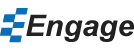Create a DataMap in Engage
- From the Engage tab, click on the DataMaps button. Select a data map and click the Insert button.
- The data map will appear along with a dialog box to help you customize it with your own data and preferences.
- You can also modify data maps like you would any PowerPoint object (e.g. change color, resize, etc.)
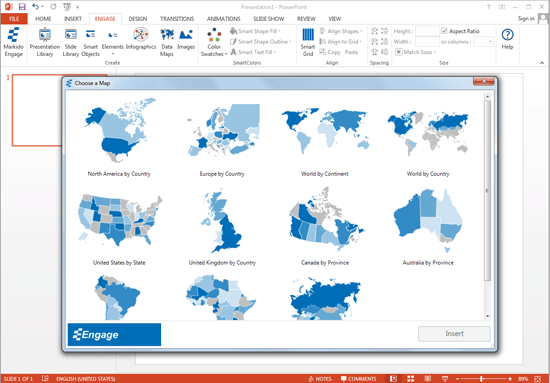
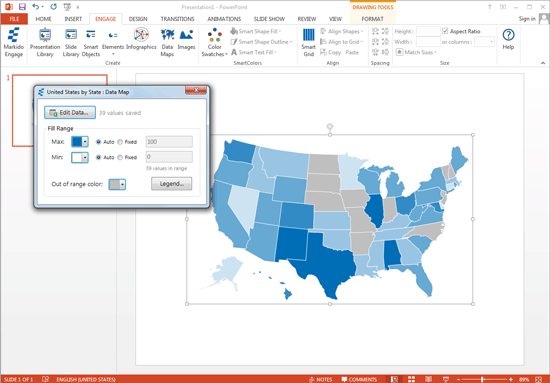
Still can't find your answer? Email us