- Help Center
- Elements
- Insert and modify Elements
Insert and modify Elements
Video not loading? Try it on 
- From the Engage tab, click on the Elements button. Select the object from the Elements task pane and double-click it or drag and drop it on the slide.
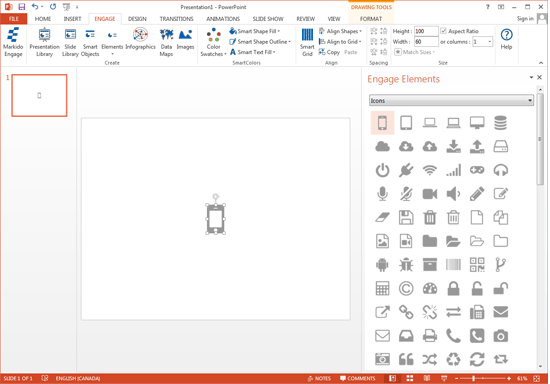
- You can modify Elements like you would any PowerPoint object (e.g. change color, resize, etc.)
Page Footer