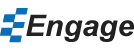Sizing Shapes
- Select the object you wish to resize and enter a height and width value. You can also resize objects using the number of columns to match the SmartGrid.
- Watch an example
- To resize objects based on the size of another object, first select the target size object. Select the object(s) you want to resize and click on the Match Sizes drop-down and select Same Width, Same Height or Same Size.
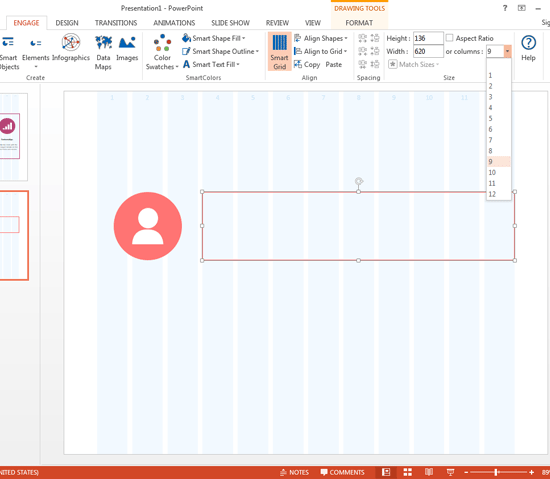
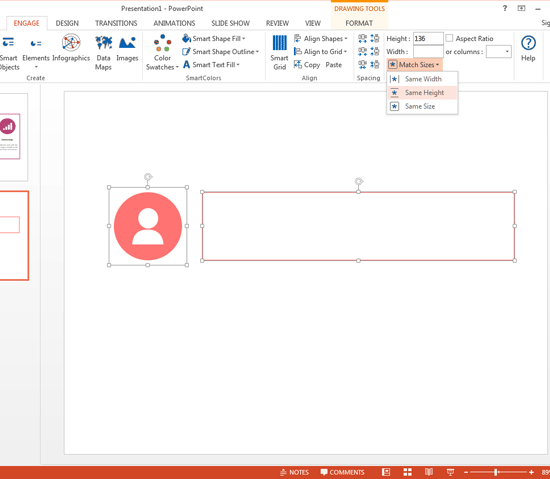
Still can't find your answer? Email us