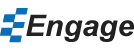What's new in Engage v2.45.1
Aug 7, 2015
- Pictograms can now use any icon from our library
- Pictograms can now use a custom icon PNG image
- Pictograms have improved layouts and configuration
- Improved UI for high DPI configurations
- Added over 120 minutes of online help videos
- Added additional configuration options for error handling
- Custom swatches are activated immediately
- Added dashboards to presentation library
- Added 5 new icons
- Improved configuration for all infographics
- Decreased waterfall generate time by 90%
- Improved infographics label sizing where necessary to decrease textbox size overages
- Improved compatibility of Engage when not started via the UI.
- Fixed all dialogs for high resolution monitors.
- Fixed connected stacked chart x-axis.
- Fixed issue when opening a second presentation from the library and the login username has a period in it.
Still can't find your answer? Email us