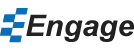What's new in Engage v2.84.2
Apr 10, 2018
- Added Engagify feature that allows you to quickly dress up your presentation.
- Added an Accessibility report that summarizes the level of accessibility the presentation as a whole, and each slide, has obtained.
- Added an Accessibility color checker to ensure necessary contract and difference to meet W3C guidelines.
- Added new color test to accessibility.
- Added an Agenda feature that can be automatically created and updated as your presentation changes and pick from 6 designs.
- Added a Navigation feature that allows you to create links within your presentation.
- Added a new Dial infographic.
- Added a new Doughnut with multiple series infographic.
- Added filter buttons to the accessibility test results taskpane to filter on possible issues and errors.
- Added new slides for Agenda, Reporting and a Process logic map
- DeltaBar charts now parse the series as years and uses the true delta to calculate the number of periods for CAGR.
- Improved the Proportional area chart to allow moved shape positions to be saved and restored when rendering.
- DeltaBar charts can now set decimal places for delta value.
- Waterfall infographics now have the ability to draw a delta value representing the CAGR, % or actual value.
- Augmented Link Shape automation to allow a user defined color to be used when coloring selected cells (also allow no color).
- Added excel automation to DataMaps.
- Allow the SlideMerge and Shape Link excel value path for images to be relative to the source pptx file.
- Added eyedropper tool to all color selection dropdowns.
- Upgraded default communication to use latest TLS if available.
- Protect infographic reading data from accessing invalid column.
- If a worksheet is protected, don't attempt to apply the formatting when linking cells.
- Improved SlideMerge shape selection to use column id rather than shape name.
- Fixed Images search.
Still can't find your answer? Email us