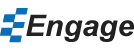How to Change your Engage License
This process can also be used to switch licenses.
- Open PowerPoint and activate the Engage ribbon by clicking on the Engage tab.
- On the Engage ribbon click Help -> About Engage.
- If you don't see the help button because the ribbon has been collapsed, click the icon furthest on the right to show the Help menu. Click Help -> About Engage.
- In the Help dialog Click Re-activate.
- To re-activate the software, enter your work email and new product key and click Activate. If you encounter any networking issues you can also try using manual activation.
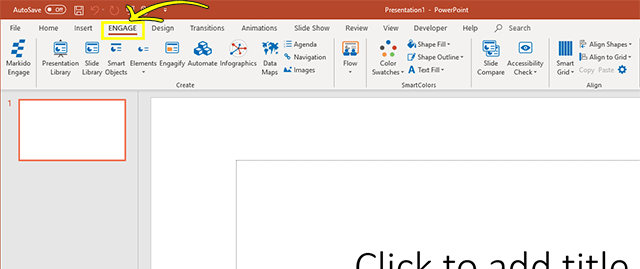
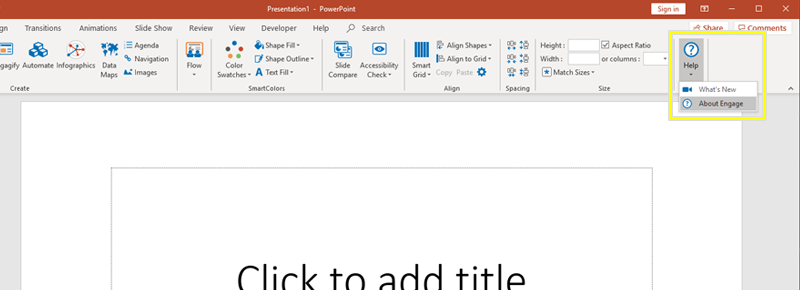
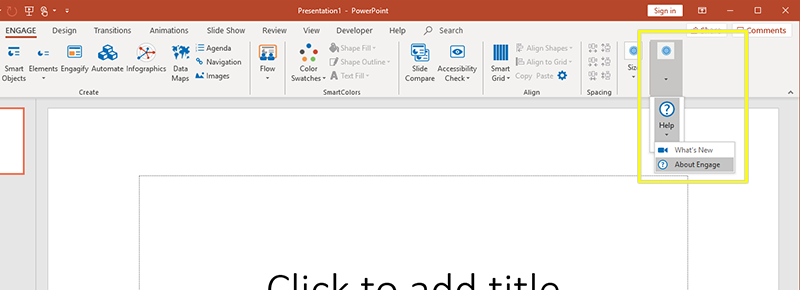
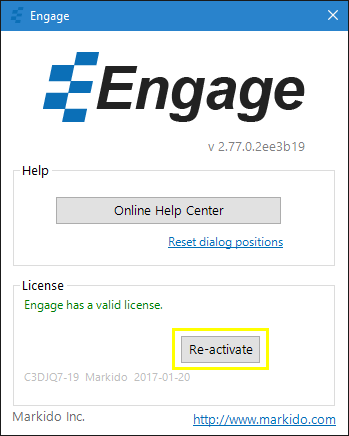
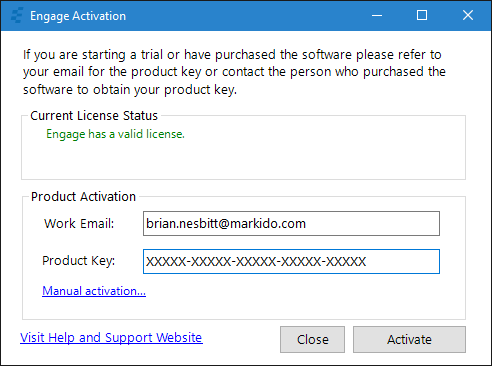
Troubleshooting
My firewall doesn't allow the activation to occur?
You can follow our manual activation guide.
Still can't find your answer? Email us